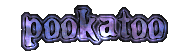FAQ / Help pages - Troubleshooting
Why do I have an ugly black outline around my text?
When you put an image over a background (like a web page background), the image usually needs to have some semi-transparent pixels in order for it to blend in to any background.
But this is a problem for animated text, because the animated .GIF format doesn't support semi-transparent pixels. This is just a restriction of .GIF files.
So to get rid of ugly black edges in animated text, you need to match the "Background colour" setting in Pookatoo to the background where you're going to use the text.
For example, if you plan on using the image on a web page with a dark background, then it may not be necessary to change anything.
But if you want to put the text on a web page with a white background, or if you want to post it to Facebook for example, it will look much better if you change the background colour setting on Pookatoo.
Please see the FAQ section called Matching text background colour with page background for information on how to do this and examples.
Also, have a look at Using Pookatoo images on Facebook if you're making text for posting on Facebook.
Note that non-animated text does not have this problem as much, since it supports semi-transparent pixels (.PNG format), and so can blend in better to different backgrounds.
But this is a problem for animated text, because the animated .GIF format doesn't support semi-transparent pixels. This is just a restriction of .GIF files.
So to get rid of ugly black edges in animated text, you need to match the "Background colour" setting in Pookatoo to the background where you're going to use the text.
For example, if you plan on using the image on a web page with a dark background, then it may not be necessary to change anything.
But if you want to put the text on a web page with a white background, or if you want to post it to Facebook for example, it will look much better if you change the background colour setting on Pookatoo.
Please see the FAQ section called Matching text background colour with page background for information on how to do this and examples.
Also, have a look at Using Pookatoo images on Facebook if you're making text for posting on Facebook.
Note that non-animated text does not have this problem as much, since it supports semi-transparent pixels (.PNG format), and so can blend in better to different backgrounds.
My text is missing numbers and/or punctuation marks
Some text styles and fonts only support a limited range of characters, so sometimes things like question marks or even numbers can be missing.
They are replaced by a blank space, or a box or some other character, depending on the font.
The only thing to do in this situation is to try a different font style, or see if you can re-word your text to avoid the missing characters (e.g. using "one","two","three" instead of 1,2,3).
They are replaced by a blank space, or a box or some other character, depending on the font.
The only thing to do in this situation is to try a different font style, or see if you can re-word your text to avoid the missing characters (e.g. using "one","two","three" instead of 1,2,3).
I saved animated text on my iPhone/iPad but the animation is not playing
Animated .GIF images don't automatically play in the normal Photos app on an iPhone or iPad.
You will most likely need to use an app such as "GIF Viewer" to see the animations.
However, even if the animation is not showing, it's still there and so it can work on other sites or apps that support animated .GIFs.
You will most likely need to use an app such as "GIF Viewer" to see the animations.
However, even if the animation is not showing, it's still there and so it can work on other sites or apps that support animated .GIFs.
I used "Copy Image Address/URL" in the web browser and now the image is not working?
If you need an image link - please don't use "Copy Image Address" to get the link for the image - just click/tap on the "Get Web Code" button and copy & paste the "Direct link" image address from there.
This way the image won't disappear after a short amount of time.
This way the image won't disappear after a short amount of time.
I'm getting an "Image is Unavailable - Hotlinking not supported" message
This can happen if you're trying to directly link to the image on Pookatoo (e.g. by using the image URL) instead of downloading it or using the "Get Web Code" button.
Please note also that any images created are automatically deleted off the Pookatoo server after 36 hours.
So for example, if you leave the Pookatoo download page open in a browser, and come back in a few days and refresh the page, the old image will no longer be available and you will get the "Image is Unavailable" message.
Please note also that any images created are automatically deleted off the Pookatoo server after 36 hours.
So for example, if you leave the Pookatoo download page open in a browser, and come back in a few days and refresh the page, the old image will no longer be available and you will get the "Image is Unavailable" message.