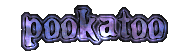About
Pookatoo creates animated .gif text which can be used on most sites.
This could be your personal website, blog, discussion forums, or sites/apps like Facebook, Whatsapp etc.

You can also select the "None" animation option for creating text to use in logos, YouTube thumbnails, posters, leaflets, Instagram posts, projects, artwork, scrapbooking, mobile apps or games etc.
See the Pookatoo FAQ pages for full help and information on how to use, as well as different hints & tips.
Features
Create spooky and fantastical text with more than 60 styles to choose from
Options include Luminesence and Sparkle animations, and background/border color
Download, Upload to Imgur and preview text background options
Webapp works on any device with a web browser, including tablets, iPhone/iPad and other smartphones
FAQ pages available with help and answers to common questions
Text created is 100% free to use for any purpose
Updates
Added 20 new styles
Added new XXL size option
Added new 'Sparkle' animation effect
Changed non-animated text to save as a .PNG file with semi-transparency
Tidied up controls and made them more phone/tablet friendly
Added more phone-friendly screens for downloading, get web codes/image link, and preview background buttons
Replaced 'Moonlight' and 'Spellbound' styles as the fonts used may not have been compatible with commercial usage
New FAQ section added containing answers to over 30 questions
Changed default animation setting to "None"
Text now automatically updates after changing the background colour, also you can now press enter after typing a hex colour code into the boxes and it will update;
also fixed a problem where you couldn't enter the hex code underneath the colour swatch on iPhone/iPad
Various minor tweaks including better cropping of empty space around text, and improved quality of animated GIF colour palette
Updated font list page
Features
Create spooky and fantastical text with more than 60 styles to choose from
Options include Luminesence and Sparkle animations, and background/border color
Download, Upload to Imgur and preview text background options
Webapp works on any device with a web browser, including tablets, iPhone/iPad and other smartphones
FAQ pages available with help and answers to common questions
Text created is 100% free to use for any purpose
Updates
Added 20 new styles
Added new XXL size option
Added new 'Sparkle' animation effect
Changed non-animated text to save as a .PNG file with semi-transparency
Tidied up controls and made them more phone/tablet friendly
Added more phone-friendly screens for downloading, get web codes/image link, and preview background buttons
Replaced 'Moonlight' and 'Spellbound' styles as the fonts used may not have been compatible with commercial usage
New FAQ section added containing answers to over 30 questions
Changed default animation setting to "None"
Text now automatically updates after changing the background colour, also you can now press enter after typing a hex colour code into the boxes and it will update;
also fixed a problem where you couldn't enter the hex code underneath the colour swatch on iPhone/iPad
Various minor tweaks including better cropping of empty space around text, and improved quality of animated GIF colour palette
Updated font list page